How to register Flipkart Seller Account ? - Free Flipkart Seller Account - Step by Step Process, explained
Flipkart Seller Account Free Registration
If you are into business or planning to get into one and to take your product online, join hands with Flipkart to become an online seller.
Flipkart is a largest online platform in India for selling the products and taking them to the nooks and corners across the country. Be it a manufacturer, reseller, vendor, supplier or a wholesaler, you can get your products to the giant e-commerce player and get empowered.
It’s quite easy and absolutely free to get yourself affiliated with Flipkart and start selling your products online.
Below is the step by step process, detailed to get registered as a seller in Flipkart.
Registration Requirement
Before proceeding further, make sure you have the following three things;
- A minimum of one unique product to sell in Flipkart.
- GSTIN details, as you’ve to furnish the same to become an online seller.
- A copy of the cancelled cheque of your bank account.
Step by Step Process
Once all in hand continue beneath.
2. Enter your official mobile number and click register now. You will receive a OTP to
this number for registering.
this number for registering.
3. A OTP message will be received to the entered Mobile Number.
4. Fill the below form with the Business Email, OTP received to your registered mobile
4. Fill the below form with the Business Email, OTP received to your registered mobile
5. A confirmation message on Flipkart Seller Account creation will be received to the
registered Mobile Number.
6. Enter your pickup location pin (Postal Index Number) and click verify button next to it.
registered Mobile Number.
6. Enter your pickup location pin (Postal Index Number) and click verify button next to it.
9. Once you click the verify button, the GSTIN details will be populated below. You’ve to
cross check and then upload your signature or sign directly to continue further.
cross check and then upload your signature or sign directly to continue further.
11. Once done, scroll down to upload the copy of the cancelled cheque and then click
continue.
12. A cancelled cheque is a blank cheque crossed as cancelled in the below format. That
has to be scanned and uploaded in the above screen (Point 11).
continue.
12. A cancelled cheque is a blank cheque crossed as cancelled in the below format. That
has to be scanned and uploaded in the above screen (Point 11).
13. Once done, you’ll receive a penny transfer from Flipkart to your mentioned bank
account for verification.
account for verification.
14. After the amount is credited, you need to verify the account deposit and the email to
complete the registration process.
complete the registration process.
All set now and you’ve become an authorised Flipkart seller. Start selling your products across India and explore your business horizons.
Also, do check the below URL for the more insight on the products that are of high demand in the Flipkart Marketplace.
Flipkart Partner Service
-------------------------
Wallpaper Business
--------------------------------------------
Cast Iron Cookware
Bhuvaneshwari Stores
No. 97, Nainiappan Naiken Street
Park Town
Chennai
------------------------------------
Automatic Hair Braiding Machine
Factor Seconds Washing Machine
Reference
All the best.
------------------------------------------
Some Interesting Business Ideas
--------------------------------------------
*** Tutorial Videos ***





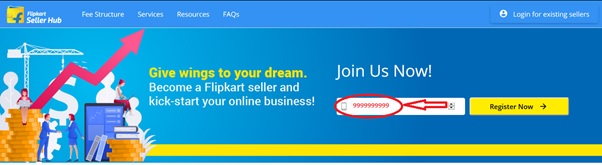
















Comments
Post a Comment