FSSAI License/Registration
Step by Step process guide to be followed by Food Business Operators in India to apply for FSS License/Registration Certificate.
Applying for License/Registration
1. To apply for License/Registration move the mouse over “License/Registration” and from the drop-down option click on “Apply for License/Registration” as shown below:
2. FBO will be redirected to Page as shown below:
3. Select the State for which license is to be applied (Select State of Premises for which License/Registration is being applied) from the drop down.
If the FBO is operating in more than One (1) state then the option Yes to be selected otherwise No.
If the FBO is applying for Head office/Registered office then the option Yes to be selected otherwise No.
Select all the kinds of Businesses which are located in a single premise for which License is to be applied.
For each Kind of Business selected, check the capacity/turnover for determining the eligibility for that category.
Click on Proceed.
Each location will be issued a separate license (except transporter where one license will be issued for all vehicles of a single transporter/ business).
In case FBO is operating in more than two states, FBO has to obtain one additional Central License for Head office/ registered office and separate license for each location as per Capacity/Turnover (State/ Central License).
If FBO wants to apply for Conversion to FSS license, then select “YES” for question “Are you already holding a License given under other laws existing prior to Food Safety and Standards Regulations, 2011?”
4. After clicking on Proceed, FBO will be redirected to below screen:
After Assessment all the Kind of businesses will be grouped under the respective ‘License Category’. FBO can apply for each license category individually by clicking on the link ‘Click to apply’ link against each License Category (OR) apply for a single highest license evaluated as per the eligibility criteria of all the business by clicking on link above CANCEL button.
5. Once clicked on “Click to Apply” FBO would be redirected to a page where a Declaration/Undertaking is to be accepted by FBO and once accepted than FBO would be able to proceed further as shown in the fig below:
Depending upon the assessment of the eligibility criteria for each individual business of an FBO, if it is determined that an FBO is eligible for multiple licenses, then the FBO can opt for individual licenses for each food business/category by clicking on the “Click to Apply” link against a License category.
OR
FBO can opt for a single highest license evaluated as per the eligibility criteria of all the business by clicking on the link above CANCEL button and further the highest fee applicable license shall be applicable.
6. How to apply for a Registration Certificate?
Based on the Pre-check if the FBO is directed to registration then the application form for registration would appear as shown in the screen below:
The Kind of Business selected in the first page will be automatically selected. If the users want to add more business types, they can select any other Kind of Business.
Select the designation of the business.
Fill Address of Premises where the food business is located.
7. Add details of food items proposed to be manufactured or sold as shown in the fig. Below:
Select the number of years for which the License is to be applied.
Upload photos and select and upload the type of identity proof electronically.
Select the type of water source that the user has.
8. After filling the application form click on “Proceed for payment” in order to make payment.
9. Once clicked on submit the application for Registration Certificate would be submitted and the Receipt would be generated as shown in the screen below:
Click on “View Application” to take print out of Application (Form -A) and click on Printer icon to print the Receipt.
Payment modes would vary from state to state.
To modify the application details after final submission, please contact your concerned Designated Officer.
In case of some States the Declaration Form is also mandatory.
Visit the FSSAI Website to initiate your registration process now:
Visit the FSSAI Website to initiate your registration process now:
Namum Business Seiyalaam | Manamkuda Business Cheyochu | Take the bull
------------------------------------
Toy Shape Biscuits
Biscuit Mold
Some Interesting Business Ideas:
* Packaging Tapes Business Idea *
* Low Investment Phenol Business Idea *
* Healthy Jackfruit Powder Business Idea *
* Packaging Tapes Business Idea *
* Low Investment Phenol Business Idea *
* Healthy Jackfruit Powder Business Idea *
------------------------------------
*** Tutorial Videos ***
-------------------------------
Follow us:
In association with www.smallbusinessideas.co.in







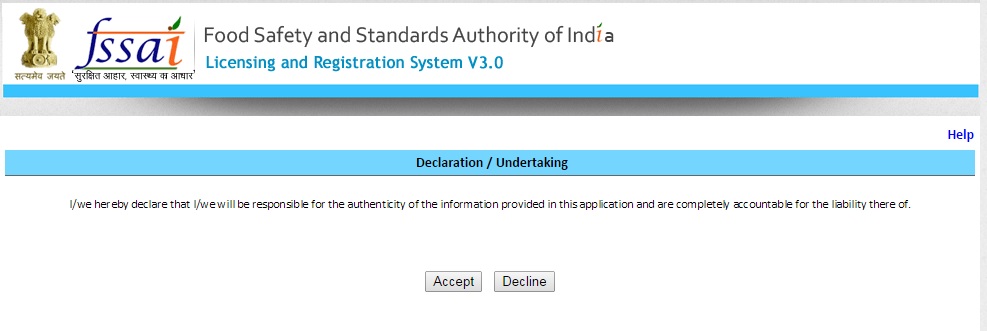

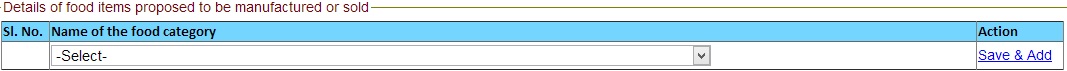







Comments
Post a Comment